Today sees the launch of a powerful new library, which combines drag and drop functionality and multiple image upload to make adding and managing your images a piece of cake.
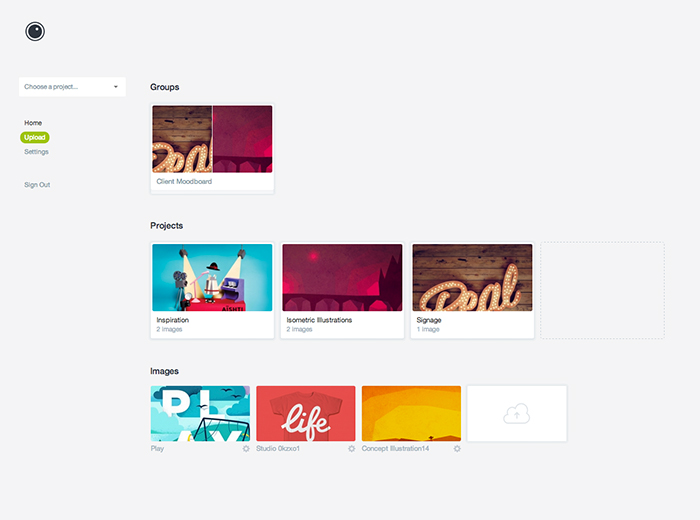
Drag and drop upload
Uploading is now as easy as dragging images directly from your computer onto your library. All accounts have been upgraded to allow for multiple image upload — so now you can drag entire folders, or up to 15 images at once from your computer, and let Prevue take care of the rest.
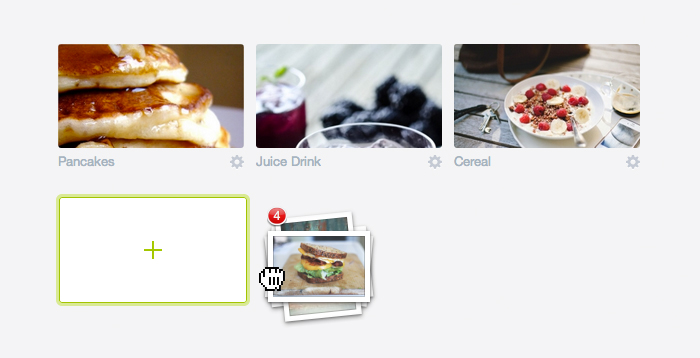
Better image management
To make it easy to orgainse your images, you can now easily create new projects directly from your library, simply by dragging individual uploads onto a blank project block.
Groups get a new home
Groups have also been moved to your library, giving you a better top-level view of all your work. You can also easily add to groups by dragging projects into them - then just sit back and watch your group thumbnail automatically update...
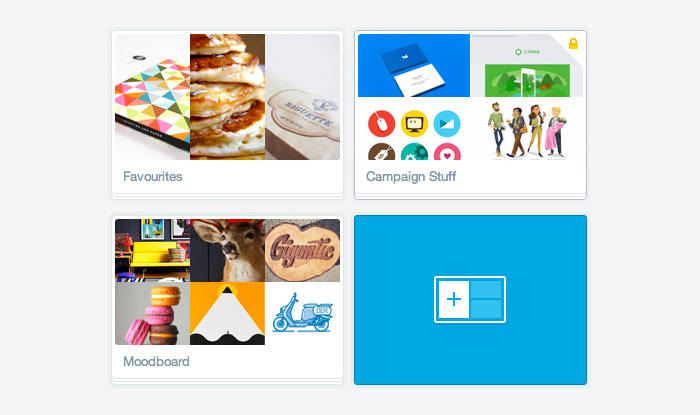
Updates & improvements
As usual, this release comes with a host of updates and improvements to the app, namely regarding speed and stability. Images now upload 3x faster than before, and the app is currently experiencing 100% uptime since moving onto new servers. There's also some sexy new iconography.
More to come...
In the next couple of weeks you'll see a few updates to this feature - including being able to drag and drop images directly into projects, and improvements to replacing and editing images. Until then, give your new library a test run and see what you think... enjoy!
Write a comment