It's been a while coming, but there's an exciting update planned for your Settings - which will hit accounts in the next few days. Settings are often the most over-looked part of any product, and Prevue was no exception... it was getting confusing, it was time for an overhaul.
What's new?
Aside from a total visual refresh, you will now find your Settings in the sidebar. Settings have also been conveniently split from your Account and Billing sections; and is now a single spot for personal, project and team updates.
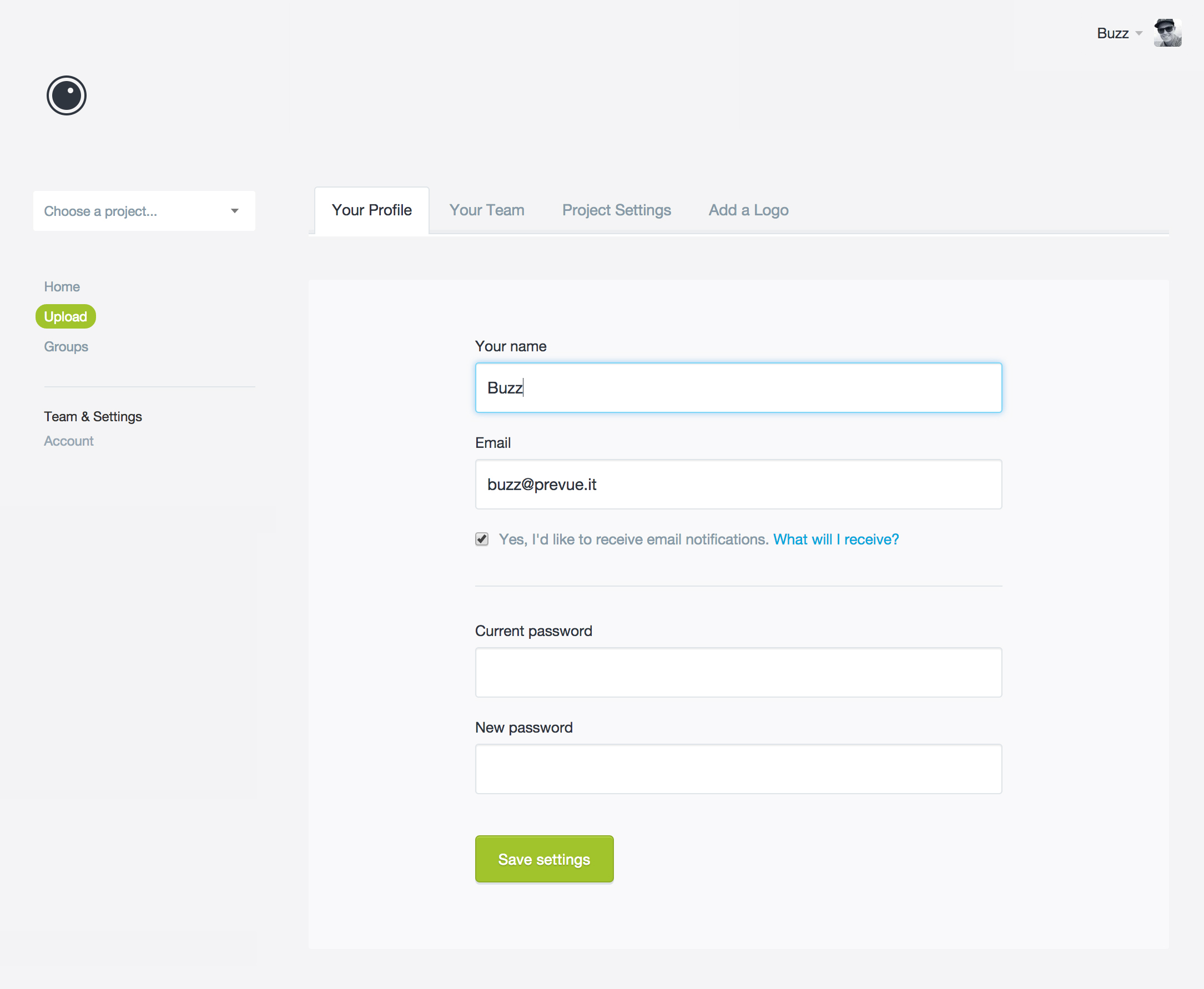
You'll also notice that Quick Menu at the top right of your screen now contains some useful links - including the ability to open a file browser and upload an image from anywhere within the app.
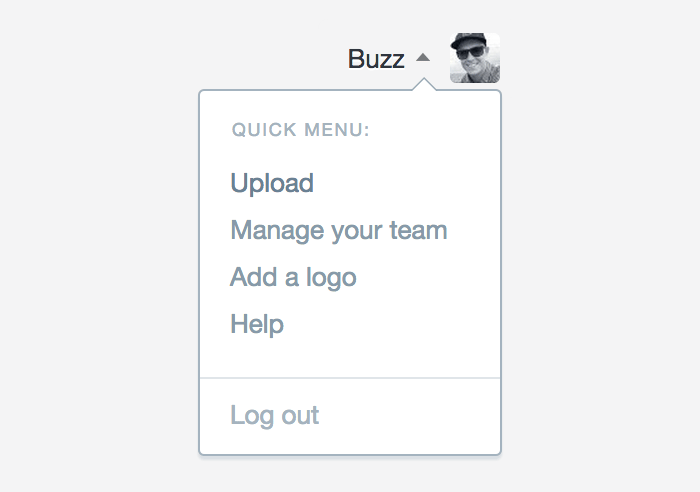
Easier team management
Managing who can access your account just got easier too. A new interface shows you whose currently in your team, and comes with the ability to seamlessly add and remove people with just the click of a button.
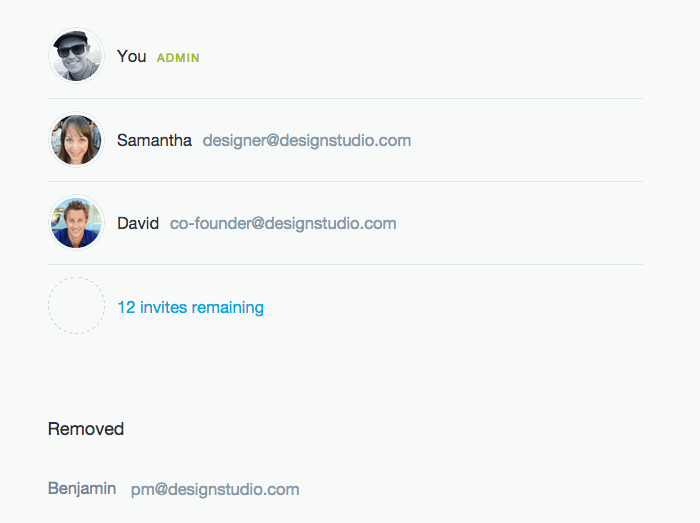
Drag & drop branding
You can now upload your logo, and brand your Prevue account by simply dragging and dropping a file. The new interface will show you exactly what it'll look like on a public project (i.e. what your clients see), and also comes with the ability to optimise for retina screens (see below):
These changes will also make way for new and improved Account and Billing sections — which will be released alongside more affordable monthly subscriptions. As always, this update comes with a number of small bug fixes, performance improvements and general housekeeping that'll keep your projects looking fresh as ever.
Dustin