In November, the ability to drag and drop multiple images directly into your library was released across all accounts. This feature completely replaced the need for a dedicated upload screen, and has dramatically increased the number of images uploaded. It also came with some other, less awesome side-effects...
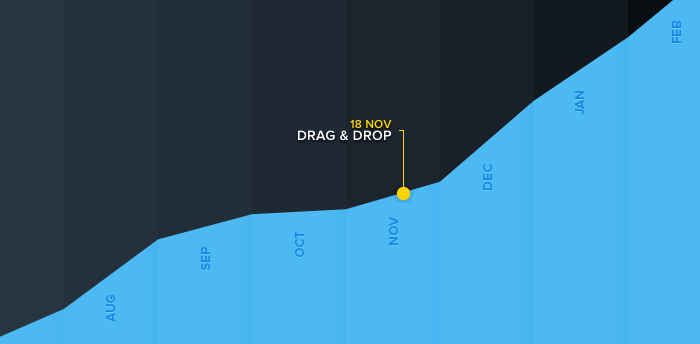 Above: Number of uploads over time, sky-rocketing since November
Above: Number of uploads over time, sky-rocketing since November
The thing is, in making it easier to add images, I actually made it harder to create projects (until now, but we'll get to that). In the good 'ol days you could create a new project at the same time as uploading a bunch of images. But with drag and drop, you'd have to upload your images first, then drag potentially loads of images into a new project. It interrupted the flow, and was just a little bit annoying.
New feature to the rescue
Quite a few of you highlighted the problem - which was validated by the fact that although uploads were dramatically increasing (above graph), project creation was flatlining.
So from today, you're able to create a new, empty project direct from your library screen (below). Once you've got an empty project, you can either drag in existing images from your library, or upload new images direct into that project.
Hopefully this subtle update will help improve your workflow, and make creating brand new projects just that little bit easier! Try it
Write a comment