Whilst it’s definitely more fun to share big shiny new features, sometimes the most important work happens behind the scenes. That’s what’s been happening this past month — here's why it was worth the effort:
Just after midnight last Saturday, Prevue went offline for a spot of scheduled maintenance — hopefully you were tucked up in bed and didn’t even notice. Over the course of about an hour, some serious upgrades were installed, and all accounts were moved over to a shiny new version.
A new version, which… looks exactly the same!
But looks aren’t everything — and whilst there’s not much to see, you can be assured that some seriously nerdy business went down behind the scenes, mostly involving performance and security. Most significantly, you’ll notice that Prevue is now much faster — especially for accounts with hundreds, or even thousands of projects and images.
Why bother?
As is often the way with engineering, our ideas for new features and improvements exceeded the capabilities of the old system… which was starting to show signs of old age. Plus the fact that Prevue has been growing steadily for several years now, it was becoming apparent that we needed a smarter way to handle the thousands of projects, and millions of images. Enter Prevue mark 2… or 3… we’ve lost track.
But aside from the speed and security these updates bring, they pave the way for the features you've been asking for... and we've been itching to release. So in the coming months you can expect better feedback, greater control over projects, advanced tracking, sharing and more. So keep your eyes on the blog for all the exciting new features that we weren’t able to build until now!
Bugs & improvements
Of course it wouldn’t be a noteworthy feature release without a few pesky bug fixes, so here are a few things that have been fixed or improved...
1. Annotated areas of images will show little thumbnails of the selected area every time… instead of whenever they feel like showing up
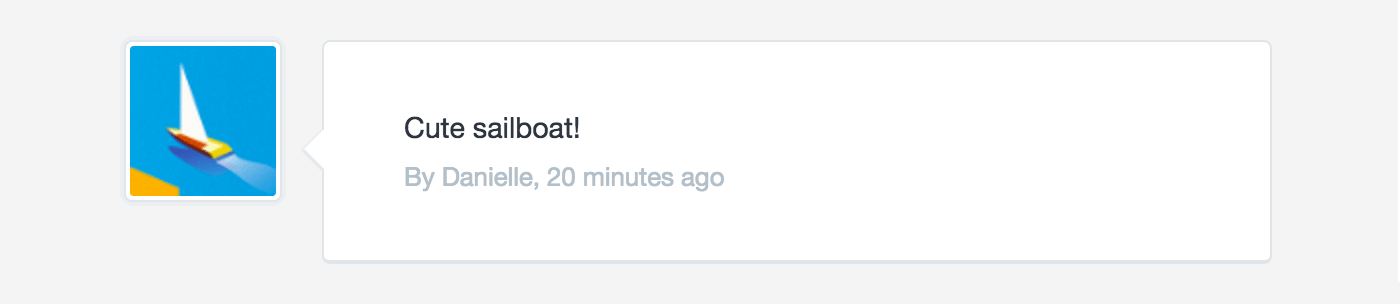
2. Team members who are part of a project’s feedback loop will be notified of any public replies, when they previously weren’t
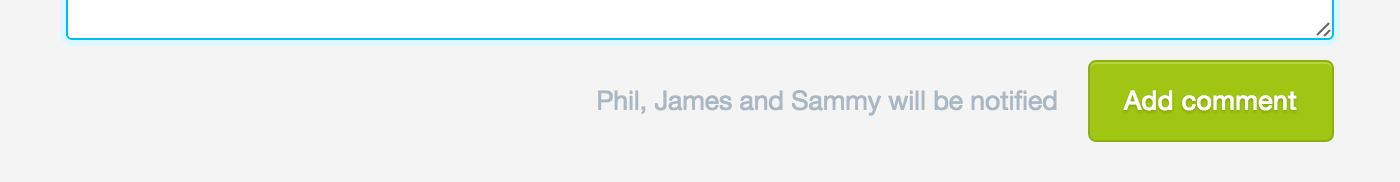
3. You can now detect the background colour of any image using the thunderbolt icon, and it’ll happen super fast — instead of before, when it would have been quicker to fire up Photoshop
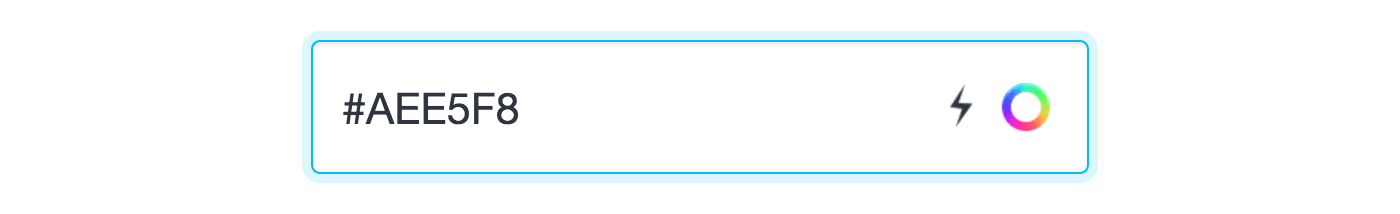
4. Comments and annotations that contain emojis, line breaks, carriage returns, unusual characters etc now appear as they should
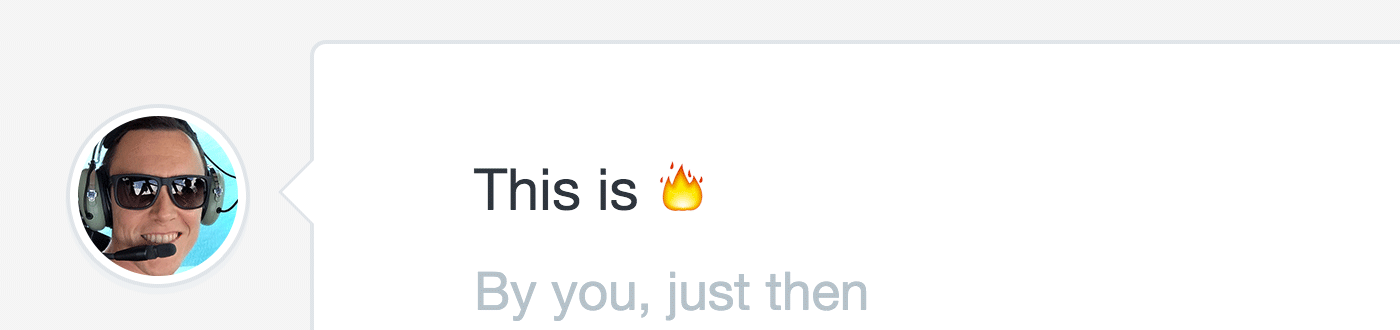
5. You can now create a 3 letter site URL, if that’s your thing
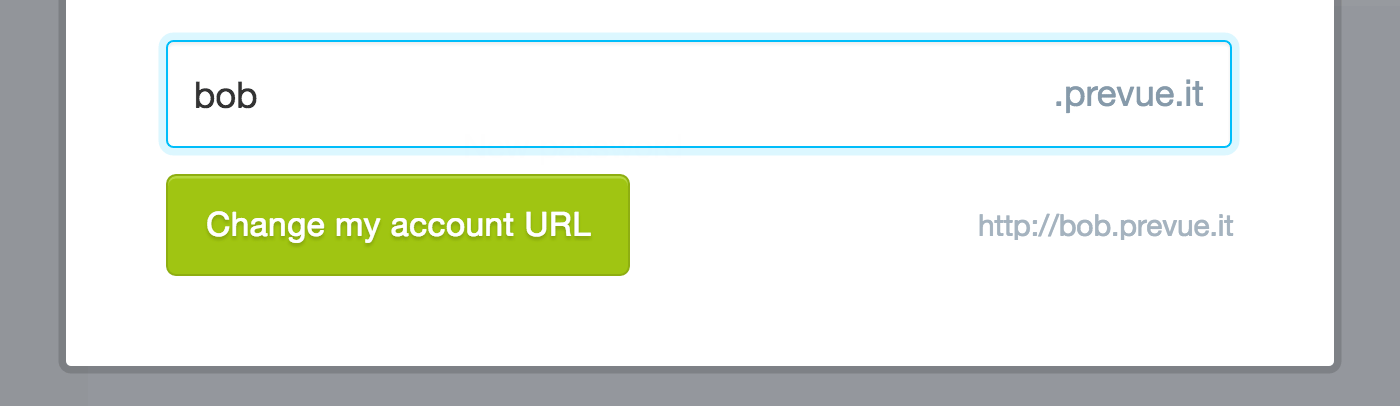
6. Occasionally project thumbnails weren’t always the first image within that project, well now they are — because that makes way more sense.
7. Projects are ordered properly (alphabetically) in your library rather than the sort-of-alphabetical-but-not-really order they were originally in.
8. Every page loads so fast, it’s actually a little unsettling.
Write a comment