If you design for mobile or tablet — a tiny feature was released today which makes your concepts look even better in Prevue... retina support.
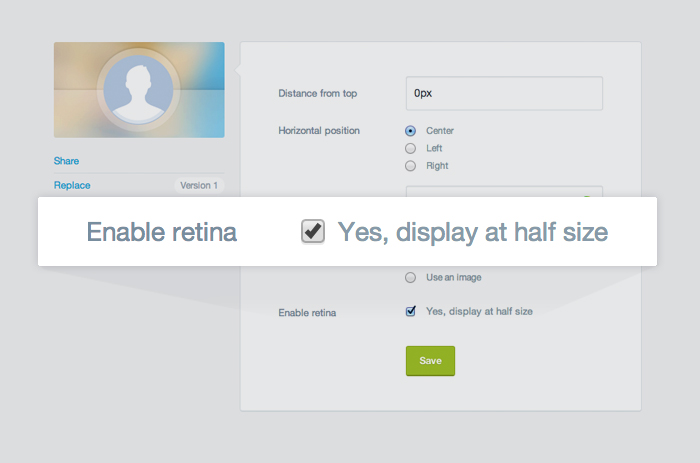
Basically, if your concepts are designed to be viewed by retina devices you can select the enable retina option in the Image Edit screen to display your uploads correctly. Retina-enabled images will also display at the correct size when viewed on your phone - which makes Prevue perfect for sharing app concepts.
It also works nicely with the recent retina updates made to your logo and account.
Write a comment